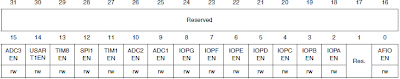今日はOpenJtagを試しました。
PCに接続してみたら
kevinx@Ubuntu:~/workspace$ openocd
Open On-Chip Debugger 1.0 (2008-10-04-09:26) svn:717
$URL: svn://svn.berlios.de/openocd/trunk/src/openocd.c $
Info: options.c:50 configuration_output_handler(): jtag_speed: 0, 0
Info: options.c:50 configuration_output_handler(): Open On-Chip Debugger 1.0 (2008-10-04-09:26) svn:717
Info: jtag.c:1389 jtag_examine_chain(): JTAG device found: 0x3ba00477 (Manufacturer: 0x23b, Part: 0xba00, Version: 0x3)
Info: jtag.c:1389 jtag_examine_chain(): JTAG device found: 0x16410041 (Manufacturer: 0x020, Part: 0x6410, Version: 0x1)
Error: jtag.c:1399 jtag_examine_chain(): number of discovered devices in JTAG chain (2) doesn't match configuration (1)
Error: jtag.c:1400 jtag_examine_chain(): check the config file and ensure proper JTAG communication (connections, speed, ...)
Error: jtag.c:1556 jtag_init_inner(): trying to validate configured JTAG chain anyway...
Error: jtag.c:1456 jtag_validate_chain(): Error validating JTAG scan chain, IR mismatch, scan returned 0x11
Error: jtag.c:1456 jtag_validate_chain(): Error validating JTAG scan chain, IR mismatch, scan returned 0x11
Error: jtag.c:1456 jtag_validate_chain(): Error validating JTAG scan chain, IR mismatch, scan returned 0x11
Error: jtag.c:1456 jtag_validate_chain(): Error validating JTAG scan chain, IR mismatch, scan returned 0x11
Error: jtag.c:1456 jtag_validate_chain(): Error validating JTAG scan chain, IR mismatch, scan returned 0x11
Error: jtag.c:1456 jtag_validate_chain(): Error validating JTAG scan chain, IR mismatch, scan returned 0x11
Error: jtag.c:1565 jtag_init_inner(): Could not validate JTAG chain, exit
Info: jtag.c:1389 jtag_examine_chain(): JTAG device found: 0x3ba00477 (Manufacturer: 0x23b, Part: 0xba00, Version: 0x3)
Info: jtag.c:1389 jtag_examine_chain(): JTAG device found: 0x16410041 (Manufacturer: 0x020, Part: 0x6410, Version: 0x1)
Error: jtag.c:1399 jtag_examine_chain(): number of discovered devices in JTAG chain (2) doesn't match configuration (1)
Error: jtag.c:1400 jtag_examine_chain(): check the config file and ensure proper JTAG communication (connections, speed, ...)
Error: jtag.c:1556 jtag_init_inner(): trying to validate configured JTAG chain anyway...
Error: jtag.c:1456 jtag_validate_chain(): Error validating JTAG scan chain, IR mismatch, scan returned 0x11
Error: jtag.c:1456 jtag_validate_chain(): Error validating JTAG scan chain, IR mismatch, scan returned 0x11
Error: jtag.c:1456 jtag_validate_chain(): Error validating JTAG scan chain, IR mismatch, scan returned 0x11
Error: jtag.c:1456 jtag_validate_chain(): Error validating JTAG scan chain, IR mismatch, scan returned 0x11
Error: jtag.c:1456 jtag_validate_chain(): Error validating JTAG scan chain, IR mismatch, scan returned 0x11
Error: jtag.c:1456 jtag_validate_chain(): Error validating JTAG scan chain, IR mismatch, scan returned 0x11
Error: jtag.c:1565 jtag_init_inner(): Could not validate JTAG chain, exit
設定ファイルっぽいですね。
kevinx@Ubuntu:~/workspace$ more openocd.cfg
telnet_port 4444
gdb_port 3333
interface ft2232
jtag_speed 0
ft2232_vid_pid 0x1457 0x5118
ft2232_layout "jtagkey_prototype_v1"
reset_config trst_and_srst
jtag_device 4 0x1 0xf 0xe
daemon_startup attach
target arm920t little reset_run 0 arm920t
#arm7_9 fast_memory_access enable
working_area 0 0x200000 0x4000 backup
#flash bank cfi 0 0x100000 2 2 0
#debug_level 3
nand device s3c2440 0
run_and_halt_time 0 5000
ft2232_device_desc "USB<=>JTAG&RS232"
今回のターゲットはcortex-m3ですので、target arm920t はもちろんダメじゃないですか...
正しいの設定は何だろうかな...